
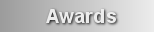

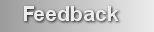




marketed by


|
DiskMagik
Powerful & Easy-to-use
Disk Defrag Software

|
Using the screenshot below as a guide, open DiskMagik and from the program's main Help Menu and click on the "Enter Registration Information" option which will open the TRIAL version dialog box where you select the bottom item "Enter Registration Information". This opens the second Registration dialog box where you will enter your registration information. Note that entering your name and serial number are both case sensitive. It is strongly recommended to use cut and paste from your registration email notice. If you need help with cut and paste go here for more information. If you have problems with this process, please use the support link in the left hand menu of this page.
If your registration form includes a "Company" field, be SURE to leave it blank... just enter your name as shown in the purchase confirmation, and the serial number.
|
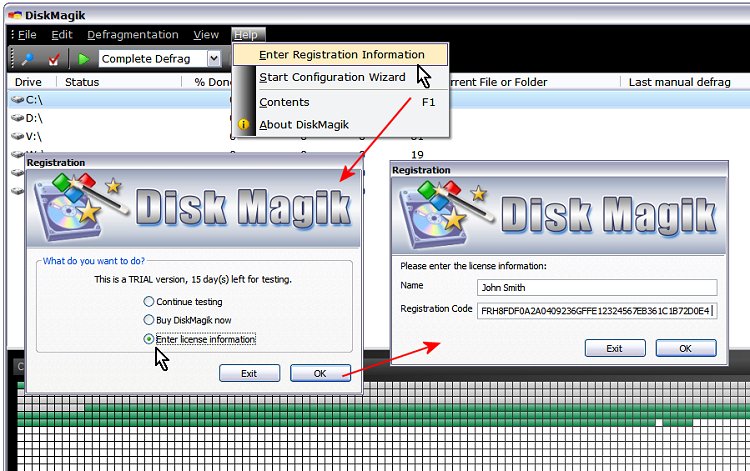
|
|





